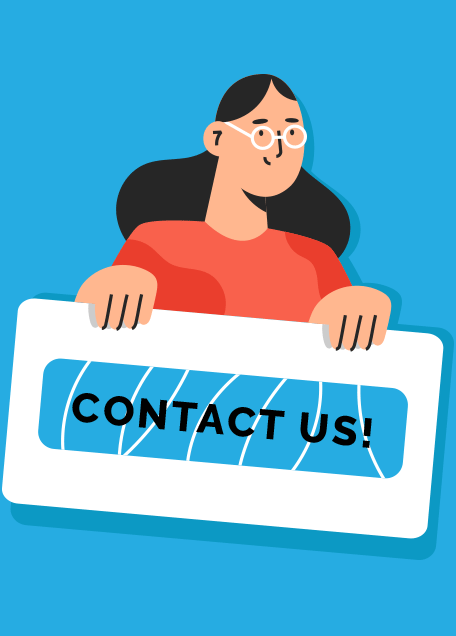WordPress is one of the most used open source Content Management System (CMS) around the world, whether it is to create personal or e-commercial websites, bloggings, forums among others. This CMS has tons of features and out of them, 10 top features have been discussed below.
WordPress – Top 10 Features You Should Know
1. FREE AND EASY THEMES
WordPress is undoubtedly the most common and most preferred CMS platform on the web to use. There are numerous free themes available in this Content Management System which are mobile friendly, easy to manage and customize. You can even search for specific themes related to commercial, e-commerce, and blogging. Mostly themes are free and flexible which can be easily managed by both programmers and non-programmers.
2. EASY INTERNAL LINKING
Putting internal links in WordPress is so easy and less time-consuming. It literally makes life so much easier as you just need to follow the following steps:
- Highlight the keywords or the sentence to be linked.
- Then click on the insert button.
- Copy the page URL to be linked with the highlighted word or phrase.
- Bold the keywords and right click, Paste the URL in the insert/edit box.
- Click on Add Link.
3. FLEXIBLE AND EASY PUBLISHING OPTIONS
After adding all your contents and images to either a page or posts, you have the option of either publishing the contents right away, that is Publish or save it as Draft. This helps the user to come back to this page/post later and publish it after it is completely ready.
4. IN-BUILT SEO ENGINE/SEO-FRIENDLY
One feature is Search Engine Optimization that is either built into the WordPress theme or used as downloaded plugin which is known as All in One SEO Pack and many more.
5. FREE PLUGINS
WordPress Plugins are basically written in PHP programming language and it is a software that contains a group of functions which can be added in the WordPress site. Any user can use these plugins without even having the knowledge of coding. It adds multiple new and interesting features to your website. Developers keeps on creating new plugins to ensure improvements in our sites. However, you can always install or uninstall the plugins from the admin area as some plugins can be much higher quality than the other.
6. ADDING CATEGORIES THROUGH POSTS PAGES
This is another feature which makes WordPress site so efficient. In order to add a category, we can directly go to post and then category. However, there’s one more interesting way to create categories and it is by Posts Page option.
- First create a page titled Blogs.
- Add to Menu
- Go to Dashboard, then Settings
- Go to Reading
- Go to Posts Page and select Blogs
- Add a New Post
- Create categories and add to menu.
7. POST (TIMED AND LISTED IN REVERSE CHRONOLOGICAL ORDER)
WordPress Post are normally used to write Blogs and by default, it is displayed in reverse chronological order, which starts with the most recent post at the top and the oldest at the bottom. Posts can be timed, we can also categorise our posts by adding categories and tags which makes it a very useful feature of WordPress.
8. WORDPRESS CONTENTS ARE STORED IN MySQL DATABASE
WordPress uses MySQL database as it runs as a server and allows multiple of users to manage and create a large number of databases. This CMS requires MySQL to store and retrieve all of its data including post, content, user profiles, and custom post types. It allows the advanced users to manage their own databases from the command line.
9. SOCIAL SHARING FEATURES
WordPress Social Sharing shares very responsive buttons of Facebook, Twitter, Google+, Linked in, Pinterest among others which attracts more traffics to your site. It helps users to find you any social sharing networks. There is a plethora of social sharing plugins found in WordPress which makes it quite difficult to choose one. We just need to copy the short code of the social sharing plugin and paste it in the page or post as required.
10. EASY CONTACT FORMS
Contact forms can be created very easily by using Drag and Drop builder without using a single line of code. However, again it is necessary to download the best Contact Form Plugin to ensure good quality. Most users choose and activates WPForms as it is beginner-friendly and it has the drag and drop feature also.
Conclusion
To conclude, from all the features discussed above, it can be said that WordPress is a very strong and powerful tool which can help us in blossoming our businesses. It always come up with new features which keeps our sites updated through new themes, templates and plugins which changes time to time with new and fresh designs and styles.
Know About the Author: The author of this blog is Nivedita Bulluck who completed her course i.e Digital Marketing Expert course from ADMEC Multimedia Institute.
WordPress is really an amazing and versatile software which offers numerous career opportunities in the IT industry. To attain hard core training on such an such amazing CMS one should go for advanced WordPress training course from a renowned website design institute like us.